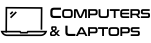Windows 10 - Best Free or Cheap Apps
Microsoft recently announced the release of Windows 11, so it is definitely the right time to reflect and have a look at some of the best apps and tools Windows 10 provided us with. Since cheap or free and good do not necessarily go along, these apps, tools and software are even better in our eyes because they are available at a very low price or for absolutely free. Check out this list of Windows 10 apps and tools that are designed to make your life easier and your experience better at a very modest price or for no money at all.
Zoom
There is no doubt that Zoom became one of the most important and popular tools during the pandemic and lockdown because it helped us stay connected and communicate, no matter if in the content of work or for personal communication. Well, the pandemic situation quickly revealed some of the shortcomings of the Zoom app, such as lack of end-to-end encryption, the ability to uninvited guests to interrupt a Zoom meeting in case the meeting is not protected by a password, and more. However, nowadays all that is already fixed and Zoom is more enjoyable to use than ever.
Splashtop
Every now and then your grandma will start struggling when using her computer and there is nothing left to drive to her home and help. Or is it? Thankfully, remote access software helps a lot in such cases. Unfortunately, throughout the years many remote-control tools were launched, however, their price slowly but surely escalated to the point it is easier and cheaper to literary drive to your grandma's. However, if you are using Splashtop, you will be able to enjoy this tool for a very reasonable price. And you can go even cheaper than that and use the built-in Quick Assist tool for absolutely free. The only catch here is that you need to have a Microsoft account.
NirSoft
Do you want to crack a password? NirSoft is your solution. No, don't misuse it for malicious reasons, you little cheeky one. NirSoft is really helpful for cracking all the passwords you have, once again, forgotten to write down on a piece of paper in the hopes that this time you will be able to remember them all. In case you have forgotten a Windows program or website and you are not able to reset it, the password-exposing function of NirSoft is really helpful. There are several NirSoft Windows password recovery tools and all of them are free.
Macrium Reflect
If you want to still enjoy the traditional and trustworthy backup, Windows 10 can help and all you need is the affordable backup software Macrium Reflect. There is also a free version of this tool, however, only the paid one guarantees your backup cannot be deleted.
TreeSize Free
TreeSize Free is very helpful for detecting memory hogs whenever there is not enough space on the C disk of your PC. This is a Windows-native tool for cleanup and it is definitely helpful whenever you want to sort out your staff. However, keep in mind that TreeSize Free can indicate where you have forgotten to clean up, but it can also miss a lot. Just remember to never touch the WINSXS folder and everything will be ok.
WUshowhide
Do you want to hide unwanted drivers and Windows updates? WUshowhide can help you do so for absolutely free. Despite the fact that this tool is not available after Microsoft decided to retire all tools written with SHA-1, the tool is still available for free download on some websites. WUshowhide is your helping hand whenever you want to hide troublesome updates or even block them from installing.
WUmgr
The way the WUmgr tool can help you is by allowing you to block specific updates. The tool is absolutely free and gives you better control over unwanted updates just like WUshowhide.
Ninite
Ninite is a tool helping you with something very challenging - keeping your computer and all its applications up to date. The tool even helps enterprises to deploy updates across networks.
Sysinternals Autoruns
These tools may come up as a bit geeky, however, it can really help you see what is set to automatically run on startup in your system. So whenever you want to diagnose a bootup slowdown, Sysinternals Autoruns can really be a helping hand. Even if you are not making a diagnosis, the tool can help you find out what is really going on in your system. The tool is free and now part of the Microsoft toolkit.
Antivirus Software
Windows Defender is the Windows-native antivirus system, however, it is not the best thing you can get, although it is strongly recommendable to use it. However, there is always a place for one more software that can keep an eye on the security issues of Windows. Microsoft recently released a list of recommended vendors of antivirus software. All these vendors offer their products for free or for a very reasonable price.
Chrome, Firefox, Opera, and Brave
This one is a no-brainer. Yep, the built-in Edge is not a bad option for a browser, however, there is always room for improvement and Chrome, Firefox, Opera and Brave offer better service and experience. Or you can opt for continuing using Edge, but have a plan B browser ready to use whenever you stumble upon a website that just does not work with Edge.
LastPass and RoboForm
In order to save yourself the time and energy to crack your own passwords you have forgotten, tools like LastPass and RoboForm come really in handy. However, keep in mind that writing down your passwords is not necessarily better than memorizing them as cybersecurity experts recommend. Still, sometimes there are far too many passwords you need to remember and this is when you need a password manager such as LastPass and RoboForm. These tools help you make sure that your passwords are as secure as possible and always available but only to you. Both tools come at a really low monthly charge.