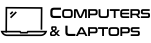How to Choose the Right Laptop
 Shopping for laptops can be an overwhelming experience, to say the least, although many people would call it stressful and infuriating. Laptops are generally an expensive thing and an investment. Therefore, when you shop for laptops, you don’t want to make impulsive purchases and take your time and consider your options of laptops before you actually buy. In order to not regret your decisions when you are shopping for laptops, we would like to give you an idea of some of the aspects related to laptops you would like to consider.
Shopping for laptops can be an overwhelming experience, to say the least, although many people would call it stressful and infuriating. Laptops are generally an expensive thing and an investment. Therefore, when you shop for laptops, you don’t want to make impulsive purchases and take your time and consider your options of laptops before you actually buy. In order to not regret your decisions when you are shopping for laptops, we would like to give you an idea of some of the aspects related to laptops you would like to consider.
However, remember that there are so many different laptops available on the market nowadays and what laptops you will be interested in depends a lot on what you need and how you are going to use your notebook, the reason to get one, whether it will be for work, entertainment, or gaming. So without further ado, here is how to swift through all impossibly complex terms related to laptops and find the best one for you or at least narrow down your options of laptops.
Shopping for Laptops: Pick an Operating System
The first thing you want to consider and the first decision you need to make when shopping for laptops is picking the operating system that best meets your needs and requirements. When it comes to laptops and operating systems, everyone has their own preferences and things they feel comfortable working with. Maybe you are used to working with a given operating system, or maybe you are looking for something new to try out. No matter what your case is, when shopping for laptops, give a good thought of the operating system you prefer and this will help you a lot to determine and narrow down your options for laptops.
Operating Systems Available to Users
Windows
Windows is probably the most popular operating system most users and owners of laptops are used to working with. A Windows operating system is generally a very good choice when you need your computer for work since it comes with the most popular office package of apps like Word, Excel, etc. In addition, most laptops available on the market are coming with a Windows operating system, which means you have more variety of laptops to choose from.
MacOS
Compared to Windows, MacOS is considered the more beginner-friendly option. However, when choosing this operating system you are automatically choosing the company’s hardware too as MacOS is available with Apple laptops or MacBooks only.
Chrome OS
Have you heard that Chrome has its own operating system? Not a bad one, indeed, very convenient and efficient if you can do most of the tasks in a web browser. Chrome laptops are also known as Chromebooks and if you are looking for a budget-friendly option, Chrome laptops are definitely a great one, however, not the most powerful laptops out there. The catch here is that a lot of apps you are used to when working with a Windows OS cannot be installed and won’t run with Chrome laptops.
Linux
A Linux operating system can be installed on all sorts of laptops you can think of. However, keep in mind that with Linux you won’t be able to use and work with popular apps, including the MS Office package and more. Instead, you have free access to alternatives such as LibreOffice, Darktable, GIMP, etc.
Shopping for Laptops: Understanding Processors
Another very important aspect you want to consider when looking for laptops is the processors they come with and how they differ. Understanding the processor names is the minimum of hardware specifications knowledge you need to make a good choice for your needs when shopping for laptops. Essentially, there are two companies manufacturing processors for laptops – Intel and AMD.
Intel
It is safe to say that Intel is the more popular company involved in manufacturing processors for laptops. Most laptops come with Intel processors. The main ones are Core i3, Core i5, Core i7 and Core i9. The first one in this list is the least powerful while the last one mentioned is the most powerful.
AMD
AMD processors for laptops also come with different names when they belong to different series and years of making. Normally, besides the name of the processor, there is also a string of numbers following, which will show you the generation the processor belongs to, respectively how old or new and powerful it is. When it comes to AMD processors for laptops, 3 and 4 in the name are the least powerful processors, while 6 signifies medium power performance. You may also spot additional letters at the end of the string of numbers in the name. These letters could be X for high performance and U that indicates ultra-low power.
Shopping for Laptops: Graphics Card
One more hardware specification you need to consider when shopping for laptops is the graphics card. All laptops have graphics cards and most of them will be bundled into the motherboard with the processor. This approach for laptops is known as “integrated graphics”. However, if you are an avid game player and looking for high-quality gaming laptops or if you do a lot of video editing and need a flawless image, then you better consider laptops where the graphics card is separate from the processor, respectively choose a more powerful graphics card. Most of the graphics cards for laptops are made by either AMD with Radeon or Nvidia with GeForce, which is usually paired with Intel-based notebooks.
Shopping for Laptops: RAM
Finally, when you want to buy the best laptop for you, you also need to consider how much RAM do you need. RAM is what your laptop uses to hold data while the processor does things with it. Therefore, the higher the number of the RAM is – the better. For an average user of laptops and Windows, more specifically, 8GB of RAM should be more than enough. However, if you are looking for a laptop that can do more, especially if you need it for gaming, programming or video editing, make sure to upgrade to 16GB of RAM.