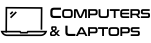Everything You Need to Know About Microsoft Edge
 Not too long ago Microsoft replaced their classic Internet Explorer with the new Microsoft Edge that is now appearing to be a genuine alternative to Chrome.
Not too long ago Microsoft replaced their classic Internet Explorer with the new Microsoft Edge that is now appearing to be a genuine alternative to Chrome.
The first launch of Microsoft Edge was in 2015 as the first major refresh of the classic flagship internet browser of the company since twenty years when Explorer was first launched. Back then, Edge was introduced as a web browser with a new interface and a bunch of useful features.
Since six years ago, Edge has undergone a bunch of major changes and the latest version we can now use is entirely based on the open-source Chromium source code and now comes with more features and tools that are useful for business users. Microsoft Edge is now considered to be the default browser for most of the operating systems available on the market these days. In August 2019 Microsoft announced that they are retiring their classic browser Internet Explorer forever in 2021 and it was entirely replaced by Microsoft Edge.
Despite the good feedback for Microsoft Edge, you may still not be sure whether to give it a chance or stick to your old favourite Chrome. One thing you should know if you are reluctant about the new Microsoft Edge is that the browser is described as fit for the purpose and lightning-fast by the company and after numerous updates over the years, the browser is now on par with the widely-used Google Chrome, as well as Firefox and Safari.
This is not the end, because Microsoft is announcing their plans on still working on Edge in order to improve it even more and make it even more user-friendly with the support for Chrome-based extensions, refine it to make it work faster, etc. Edge for iOS and Android is still under construction, however, it will be launched pretty soon too. The long-awaited version of Edge for Mac was also launched earlier this year.
Microsoft Edge – Design and Features
Compared to the latest versions of Internet Explorer, Edge comes with a noticeably cleaner design and look, very much fitting the overall aesthetic of the latest Windows version. The new logo of Edge was released in 2019 and it also came with a bunch of new business-friendly features that bring the intranet and internet search together. This means that Microsoft’s intranet directories can now be accessed with Edge by simply entering the name in Edge’s search bar. Searches are based on previous interactions, including natural language search to find job titles, team names, office locations, and a variety of internal company information too.
Other features offered by the newest version of Edge include drag and drop search, which pretty much means that employees can now drag and drop items from search results into a sharable list that comes with all appropriate images and data in relation to the item, also available for export into Excel.
Edge is also now the preinstalled browser that ships with Windows 10, so there is no need for you to install any third-party web browser or software on your PC, which means you are now able to save some time and start searching the Internet immediately after you take your new computer out of the box. Microsoft Edge is not just an add-on browser to Windows 10. In fact, it is a well-integrated software into the entire platform, so you can enjoy its functionality and efficiency without much hassle at all.
Edge is also user-friendly because it presents you with tailored content that is relevant to your interests, including news headlines, weather reports or other content from the web that you may be interested in based on your previous searches and other web-based activities.
One of the most advanced and convenient features of Microsoft Edge is that it provides you with the option to write directly into the browser window, so you can easily make annotations, highlight areas of a text, and even more additional options. No matter whether you are using your PC, laptop, smartphone or tablet, these features of Edge is available for all devices you access the web browser through.
Tabs now also come with a more interesting and attractive design. You are not limited to a static tab, instead, each tab will display a thumbnail of its contents, which means that you can easily find whatever you are looking for when you have a few tabs open in your browser. Tabs can further be saved into collections if you want to view them later. Furthermore, you can individually mute a tab if you don’t want to hear the sound coming from an open tab, instead of turning off the sound of your computer entirely. The ‘Set these tabs aside’ button allow you to clear all of the open tabs. An additional button you can find to the side of this one will then bring up the panel that displays all the groups of tabs you have set aside in the past and with just one click you can bring them all back.
Microsoft Edge – Performance
In the beginning, Microsoft Edge was not so well accepted by people, users often described it as sluggish and slow. However, with all updates and improvements made, Edge is now definitely not as much of a slowpoke as you may expect it to be. Furthermore, Edge easily beats Firefox and Chrome in the majority of the benchmark tests. The new rendering engine of Edge is called EdgeHTML and it replaces the old Trident engine that was used for Internet Explorer over the last couple of decades.
Microsoft Edge – Compatibility
Unlike its outdated predecessor Internet Explorer, Microsoft Edge is made to be in line with strong rival browsers such as Chrome and Firefox. As the principal program manager lead Chris Morris and senior program manager Jacob Rossi shared in a blog post: “Not supporting these legacy technologies in Microsoft Edge has a number of benefits: better interoperability with other modern browsers, improved performance, security and reliability, and reduced code complexity, just to name a few.”