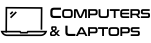Improving the Battery Life of Your Apple Devices - Top Tips
 Battery life on your iPhone, iPad or Mac is never enough and these electronic devices have the nasty habits to turn off due to no battery in the worst moment possible when you need them the most. In order to prevent such situations and ensure better and tweak additional battery life to your Apple devices, here are some handy tips for you.
Battery life on your iPhone, iPad or Mac is never enough and these electronic devices have the nasty habits to turn off due to no battery in the worst moment possible when you need them the most. In order to prevent such situations and ensure better and tweak additional battery life to your Apple devices, here are some handy tips for you.
1. Make sure that your iOS is kept up-to-date at all times as this will help you utilise Apple's latest battery life-preserving functions.
2. It is recommended to understand how your battery works and how much energy it uses. Do so by going to Settings and then Battery and check out your Battery Usage data. This will help you see which apps use the most power and you can switch them off whenever you are not using them.
3. Reducing the brightness of your screen is a great way to save battery life. You can do so by opening Settings, then pressing Display and Brightness and disabling Auto-Brightness.
4. Another way to save battery life that not many people consider is setting their screen to auto-lock in the shortest available time that is normally 30 seconds. Such open Settings, then Display and Brightness and choose Auto-Lock.
5.Whenever you are not using your Bluetooth, Cellular or Wi-Fi, you can opt for Airplane Mode. Swipe up from the bottom of the display and you will raise the Control Center, then tap the Airplane Mode button to on. Use the settings to enable Wi-Fi and Bluetooth whenever you need them while limiting Cellular will still help you save battery life.
6. Switching off AirDrop is another way that will help you save power. You can do that manually by opening your Control Center, then tapping the AirDrop item and setting it to Receiving Off. When the AirDrop is active, it constantly scans for nearby devices. By turning it off you will be able to save a good amount of energy.
7. Another easy way to save energy is by switching down the volume of your device and disabling vibration. Furthermore, you can switch off the Background App Refresh by opening Settings and then General.
8. You can save a little energy by disabling Apple's parallax and other visual effects. If you want to do that manually, just go to Settings, then General, and then Accessibility. Then switch on Reduce Motion. Furthermore, you can also switch off Spotlight settings by accessing Spotlight Search through General. This will help you define which sites and apps are used for search.
9. Everyone has apps that show notifications that you barely ever read. So then, why allow them to use your battery's energy? Simply switch off Notifications from these apps by going to Settings, then Notifications. You will find a list of all the apps on your device that are capable of sharing notifications. From then on you want to tap to the ones you want to make silent and select None. Alternatively, you can switch off Allow Notifications and this will prevent receiving items from the app you have chosen.
10. Disabling Push Mail is yet another way that helps you maximise the battery life of your Apple device. This requires plenty of energy and you can easily disable it by going to Settings, then Mail, then Contacts and Calendars and choosing Fetch New Data then Push to Off.
11. Silencing Siri is a good way to save a lot of battery life. Just open Settings and go to Siri, then switch it off.
12. Stop your device from trying to figure out where it is in order to save some power. Simply switch off locations services by going to Settings, then Privacy and then Location Services. However, keep in mind that you will no longer be able to use some apps and services.
13. If you want to extend the battery life of your Apple device, make sure to close any browser window you are not using anymore. Some websites are really worth quitting as they can use a lot of your battery's energy.
14. You don't need the Facebook and Messenger apps on your device as they use a lot of your battery's power. You can always check these by accessing them through your browser.
15. Disable Automatic Downloads by tapping on Settings, then iTunes and App Store.
16. Other ways to save battery power is by avoiding media playback, games and camera usage whenever you want to use your device a bit longer but the battery life is too low.