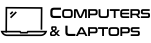Upgrading Business Devices to the Latest Version of iOS and macOS
Here is how to prepare your business and all devices serving it for the latest updates of Apple’s operating system without causing any business disruption and make the transition as smooth as possible.
It happens over and over again, every year Apple releases a new version of their operating system and you want to upgrade all your Apple devices. In case your business is using Apple electronic devices, you will find it crucial to make all the upgrades in order to be able to get a hold of all the new features available, but still, make sure you are doing so without causing any disruption to the workflow and the productivity of all employees. Indeed, this can be a challenge, however, it is not impossible if you know how to do it the right way.
Major new versions of Apple operating systems, including macOS, iOS, watchOS and tvOS, are released every year. Adoption rates of the new versions among users are truly impressive and a result of no cost and the simple upgrade path. Indeed, this all outlines a major contract between Apple’s OS and Windows, especially considering that Windows 7 is still widely used instead of the newest version Windows 10.
Something very specific to Apple’s OS and its users is that Apple does their best to allow users to upgrade the operating systems on the day of their release. There is no doubt that the newer the version is, the more security and functionality you are able to enjoy, therefore users are always encouraged to get the latest versions of the operating systems as soon as they can get a hold of them. Being able to do so will help you ensure that your business does not fall victim to unauthorized access, data breaches and other system vulnerabilities.
So, let’s discuss what is the best way to implement the latest versions of Apple’s operating systems and how to prepare for these upgrades without causing disruption to your business and the workflow.
macOS – Upgrading to the Latest Versions
There are a few ways to carry out upgrades on Mac laptops and the most common one of them is an in-place upgrade, which involves installing the new version of the operating system while still keeping user data intact. An in-tact upgrade can be carried out with a few methods, one of them being sending an MDM command to Macs enrolled in Apple’s Device Enrollment Program. This command will then trigger the Mac systems to automatically download the new version of the operating system from Apple and install it on all devices.
However, when it comes to laptops that are not enrolled at Device Enrollment Program, then you can carry out in-place upgrades by pre-packaging the macOS installer for the user and then the upgrade will be installed automatically. It is important to notice that the latest upgrades for Apple’s operating system require the user to be connected to the internet while upgrading. This is required because of firmware updates Apple installs on the Mac laptop that are intended to further strengthen the security of the device. Only a macOS installer is able to download and install these firmware updates.
iOS – Upgrading to the Latest Version
Unlike upgrades of macOS, there is only one way to way to install upgrades of iOS. All iOS upgrades are made available by Apple and these are then installed by the user. Organisations can mass upgrade users on supervised devices, leveraging the upgrade MDM command. Organisations can also manually enrol iOS devices no matter the way these devices have been purchased. In order to do so, an Apple Configurator is used to add all devices to Apple’s Device Enrollment Program. During enrollment at DEP, MDM is no longer optional, which means that all iOS devices will now be supervised by the organisation.